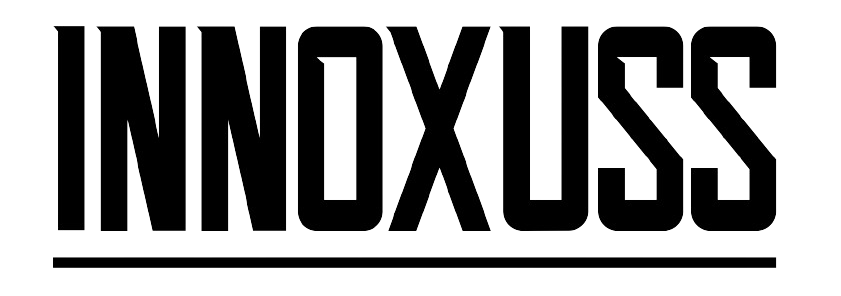In an era where time is often viewed as a more valuable commodity than money, maximizing productivity has become a vital necessity for busy professionals. Juggling multiple tasks, meeting deadlines, managing teams, or simply staying organized can be overwhelming. However, with the right time management tools at your fingertips, you can streamline your day, increase your efficiency, and make the most of your 24 hours. This post dives deep into some of the top time management apps designed to help busy professionals maximize their productivity.
As technology continues to evolve, it has become increasingly clear that the traditional pen and paper to-do lists are no longer enough to keep up with our fast-paced lives. Fortunately, developers have been hard at work creating innovative apps that integrate seamlessly into your daily routine, helping to prioritize tasks, manage projects, and even reduce stress. From simple task organizers to complex project management systems, there’s an app out there tailored to meet your specific needs.
In this post, we will explore various time management apps, each with its unique features, pros, and cons. Whether you’re a CEO, a manager, a freelancer, or a busy parent, these apps can help you organize your day, keep track of your progress, and ultimately, achieve more in less time. By the end of this post, you’ll have a solid understanding of which app could be the right fit for you to boost your productivity and take your time management skills to the next level.
Time Management Apps: The Solution for Busy Professionals
n today’s hyper-connected and fast-paced world, the ability to manage your time effectively isn’t just a useful skill—it’s a crucial one. Whether you’re managing large-scale projects, leading teams, juggling client calls, or simply trying to organize your daily workload, staying on top of your schedule can feel like a full-time job in itself. Fortunately, the digital age has brought a powerful array of tools to help professionals stay focused, organized, and productive. Among these tools, time management apps have emerged as true lifesavers, offering tailored features that go far beyond basic to-do lists.
Time management apps are more than just digital calendars; they are intelligent platforms designed to help you prioritize tasks, automate reminders, track progress, and even analyze how you spend your time. These applications integrate seamlessly into your work ecosystem—be it on desktop or mobile—and give you the clarity and control needed to make the most of every minute.
Let’s explore some of the most effective time management apps on the market today that are helping busy professionals reclaim their time and increase their productivity.
1. Todoist
Todoist has become a favorite for professionals who want a streamlined, yet powerful tool to manage their daily workload. Its sleek, minimalist interface keeps distractions at bay while offering robust capabilities under the hood.
With Todoist, you can break down complex projects into manageable tasks, assign deadlines, and categorize items using color-coded labels and filters. You can also set recurring tasks, making it ideal for weekly reports, meetings, or other ongoing responsibilities.
One of Todoist’s standout features is its Karma system, which rewards users with points based on task completion and consistency. It’s a subtle but effective motivator that gamifies productivity. For teams, the app supports real-time collaboration, allowing members to share projects, leave comments, and delegate tasks with ease.
Best of all, Todoist syncs across all your devices and integrates with apps like Slack, Google Calendar, and Dropbox, ensuring that your tasks are always within reach no matter where you are.
2. Toggl Track
If your goal is to understand exactly how you’re spending your time—and where you might be losing it—Toggl Track is an excellent tool to have in your arsenal.
Toggl Track is a time tracking app that offers a beautifully simple interface and powerful reporting features. With just one click, you can start a timer as you begin a task and stop it when you’re done. You can categorize each task by client, project, or tag, which is especially helpful for freelancers and consultants who bill by the hour.

The platform also supports detailed reports that highlight your most productive hours, days, and projects. These insights can help you adjust your schedule for maximum efficiency. Toggl Track is available as a browser extension, desktop app, and mobile app, and it even integrates with tools like Trello, Asana, and Google Workspace to automatically track time without switching tabs.
Its reminder feature ensures you never forget to track your time, and idle detection helps you correct time entries if you walk away from your computer. For individuals and teams alike, Toggl Track is a must-have for making every second count.
Boost Your Efficiency: More Top Time Management Apps
In the fast-paced world of modern business, maximizing your productivity isn’t just a nice-to-have—it’s a critical component of success. While basic time tracking and to-do lists are essential, sometimes professionals need more robust tools to manage complex workflows, multitask across departments, and maintain focus amidst countless digital distractions. This is where powerful apps like Asana and RescueTime shine.
Let’s dive deeper into how these two outstanding apps can revolutionize the way you manage your time, keep your priorities in check, and ultimately boost your overall efficiency.
3. Asana
If you’re managing multiple projects, collaborating with a team, or overseeing detailed workflows, Asana is one of the most trusted tools in the productivity landscape. Asana is not just a task manager; it’s a full-scale project management ecosystem designed to help individuals and teams organize their work in a way that is both transparent and efficient.
With Asana, users can create entire projects and break them down into actionable tasks. Each task can be assigned to specific team members, given deadlines, set with priority levels, and even organized into sections or timelines for better clarity. One of the most loved features of Asana is its variety of views—you can switch between a list view, calendar, timeline (Gantt chart), and Kanban board, depending on your preferred way to visualize progress.
This visual flexibility is especially valuable when managing complex projects with many moving parts. It helps reduce misunderstandings, ensures that nothing falls through the cracks, and makes it easier for everyone on your team to stay aligned with project goals.
Collaboration is where Asana truly excels. Comments can be left directly on tasks, files can be uploaded, and teammates can tag each other for updates or approvals—all within the app, eliminating the need to bounce between email threads and chat apps. Additionally, Asana integrates smoothly with other major platforms like Google Workspace, Slack, Microsoft Teams, Zoom, Dropbox, and more—creating a centralized hub for all your work.
Moreover, Asana includes built-in automation features that help reduce the time spent on repetitive tasks. For example, you can automate the assignment of tasks when a project stage is reached, send reminders when deadlines approach, or trigger specific actions based on custom rules. These time-saving automations, coupled with detailed dashboards and reporting features, make Asana a powerhouse for boosting efficiency and team accountability.
Whether you’re working solo or managing a large team, Asana helps you stay on top of your workload, clarify your daily priorities, and move projects forward without the chaos.
4. RescueTime
While project management apps like Asana help you stay organized and productive through planning, RescueTime takes a different but equally important approach—it helps you understand how you’re actually spending your time.
Unlike most apps that require manual input, RescueTime works silently in the background. It automatically monitors your activities on both desktop and mobile devices, tracking which applications, websites, and tools you use throughout the day. This real-time data gives you an honest and comprehensive view of how your time is distributed—an invaluable resource in a world filled with distractions.
After collecting your usage data, RescueTime compiles it into insightful reports that show you how much time you spend on productive versus unproductive tasks. It categorizes your activity (e.g., communication, meetings, social media, creative work) and even provides a productivity score so you can easily gauge how focused you’ve been on any given day.
One of RescueTime’s most powerful features is FocusTime, which allows you to block distracting websites and apps during work hours. You can schedule these sessions manually or set up triggers that automatically activate FocusTime when RescueTime notices your productivity is dipping. It’s like having a digital accountability partner that helps you resist temptation and stay on task.
Another standout feature is RescueTime’s Goal Tracking. You can set specific productivity goals—such as spending less than 30 minutes per day on social media or dedicating at least 3 hours to focused work—and the app will notify you of your progress throughout the day. These subtle nudges act as real-time motivators, reminding you to stay aligned with your objectives.
RescueTime is especially valuable for freelancers, remote workers, and professionals in highly autonomous roles where self-regulation is key. It brings visibility to your daily routines and allows you to make informed decisions about how to adjust your schedule for better output and less burnout.
Moreover, the app’s weekly summaries and time-trend graphs help you identify patterns over time—like which days you’re most productive, which tools you use most frequently, and which habits are harming your focus. Armed with this knowledge, you can reshape your workflow, remove productivity killers, and create a schedule that aligns with your personal strengths.
Final Word
When used together, Asana and RescueTime provide a powerful one-two punch for boosting productivity. Asana helps you plan and execute your tasks with precision and collaboration, while RescueTime provides the insight and control needed to protect your focus and manage your time more mindfully.
For busy professionals looking to maximize their output and eliminate inefficiencies, these two apps offer distinct yet complementary benefits. Whether you’re looking to streamline your team’s workload, understand your digital habits, or simply get more done each day, incorporating Asana and RescueTime into your productivity toolkit is a strategic move that can make a lasting difference.
Let me know if you’d like to expand on any of the other apps next!
Stay Organized: Time Management Apps to Consider
5. Evernote
Evernote is more than just a note-taking app. It allows you to clip web articles, capture handwritten notes, and keep photos and screenshots in a searchable format. Evernote can also be used to create to-do lists and set reminders, making it an excellent tool for managing your tasks and staying organized.

6. Microsoft To Do
Formerly known as Wunderlist, Microsoft To Do is a task management app that allows you to create, manage, and share to-do lists. You can use it to set reminders, due dates, and notes, making it a handy tool for managing your tasks.
Final Thoughts
Time management apps can be incredibly useful for busy professionals. By helping you track your time, stay organized, and manage your tasks, these tools can significantly boost your productivity. However, it’s crucial to remember that these apps are just tools, and they’re only as effective as how you use them. Understanding your work habits and needs is the first step towards effective time management. Once you’ve identified what you need, you can then choose the best app that suits your workflow and start on your journey towards becoming a more productive professional.
Conclusion
In conclusion, the need to manage time efficiently has never been more crucial for busy professionals. The myriad of time management apps we’ve discussed in this article, including Trello, Asana, RescueTime, and Evernote, demonstrate the technological advancements designed to streamline tasks, improve productivity, and ultimately, maximize time. Incorporating these top time management apps into your daily routines could mean the difference between a chaotic workday and a productive one. They can help you stay organized, prioritize tasks, and provide insightful analytics on your productivity levels. By leveraging these applications, professionals can reclaim their time, focus on their goals, and achieve a work-life balance. Whether it’s meeting project deadlines or organizing personal tasks, a good time management app is an essential tool in the modern professional’s arsenal. So, explore these applications, discover their strengths, and find the one that best fits your workflow. Remember, effective time management is less about being busy and more about being productive. Start maximizing your productivity today with these top time management apps.