Anúncios
🔐 Keep It Private: The Best Apps to Hide Photos and Videos in 2025
In the digital age, privacy isn’t a luxury—it’s a necessity. Smartphones hold our most personal memories, private moments, and sensitive data. But what happens when someone scrolls through your gallery without permission?
Whether you’re lending your phone, sharing it with family, or simply want to keep certain files private, apps designed to hide photos and videos offer a simple yet powerful solution. 🛡️📲
Anúncios
This guide explores the best apps to secure your personal media, how they work, what features to look for, and how to make the most of their security settings.
📘 What You’ll Learn in This Guide
- Why hiding photos and videos is more relevant than ever
- The top-rated apps for Android and iOS
- How these apps protect your privacy behind the scenes
- Features like fake passwords, stealth mode, and break-in alerts
- Tips to keep your hidden files truly secure
- A step-by-step guide to using vault apps effectively
🕵️♀️ Why Hide Photos and Videos in 2025?
👀 Unwanted Access Is More Common Than You Think
From nosy coworkers to curious family members, unauthorized access to your phone happens more often than you’d expect.
Anúncios
A quick swipe can expose screenshots, saved IDs, intimate moments, or confidential documents.
And in case of theft or loss, your data could fall into the wrong hands. 😰
📲 Privacy Beyond Lock Screens
While fingerprint locks and facial recognition secure your phone’s surface, anyone with access to your unlocked device can browse your photos freely.
That’s where media vault apps come in. These apps create a hidden, encrypted space inside your phone that only you can access—with a pin, pattern, fingerprint, or even disguised entry points.
They go beyond basic protection—they’re digital safes for your most personal media.
📱 Best Apps to Hide Photos and Videos in 2025
🔐 1. Keepsafe Photo Vault
One of the most popular and reliable apps in the privacy space, Keepsafe offers:
- PIN, pattern, and fingerprint lock
- Fake login with decoy content
- Break-in alerts with selfies of intruders
- Encrypted cloud backup
The interface is sleek, and everything is organized in albums. Keepsafe also supports file recovery if something is accidentally deleted. ☁️
🧊 2. Calculator#
This app looks like a regular calculator—but with a secret. Once you input your private code, it opens a hidden vault.
- Fully disguised interface
- Supports video, photo, and document storage
- Easy import from gallery or file manager
- No visible icon or indication it’s a vault
Perfect for users who want complete stealth. 🧮
🔐 3. LockMyPix
LockMyPix is known for military-grade AES encryption and offline operation.
- Real-time camera protection (photos go straight to vault)
- SD card support
- Fake vault mode
- No internet connection needed for full use
This app focuses on maximum privacy, even without cloud integration. 🧱
🌐 4. Vault – Hide Pics & Videos
This classic app does more than hide photos.
- Also hides SMS, call logs, and private contacts
- Private browser included
- Cloud backup and stealth mode
- Intruder alert with timestamp
Vault is ideal for users who want comprehensive digital privacy in one app. 🔒
⚙️ How These Apps Protect Your Data
🔄 Encryption and Data Protection
All top vault apps use AES-256-bit encryption, which is the same technology used by banks and governments. Your media is not just hidden—it’s locked behind a mathematical wall.
Even if someone gains access to your phone’s internal storage, they won’t be able to view the contents without authentication. 🔐
🔁 Fake Passwords and Decoy Vaults
Some apps allow you to set up a second password that opens a fake version of your vault.
If someone pressures you to open the app, you show them the decoy—keeping your real content hidden. 🎭
📸 Intruder Alerts
When someone tries to open your vault without permission, some apps take a photo with the front camera and log the time and attempt.
You’ll know exactly who tried to snoop. 📷
🎭 Stealth Mode
Want total discretion? Many vault apps can hide their icon, appear as calculators or weather apps, and only launch when a special code is entered.
This level of secrecy makes it almost impossible for someone to even know the vault exists.
🛠️ Step-by-Step Guide to Using a Vault App
✅ 1. Download and Install
Choose your preferred app from Google Play or the App Store. Always opt for apps with high ratings and a transparent privacy policy.
🔐 2. Set Up Your Lock
Create a secure PIN or pattern, or enable fingerprint authentication. Avoid using obvious combinations like “1234” or birthdates.
🗂️ 3. Import Files to the Vault
Select the photos and videos you want to hide and move them into the app. Most apps allow batch import for speed.
🧹 4. Delete the Originals
Once your files are secured, go to your phone’s gallery and delete the originals. Don’t forget to empty the “Recently Deleted” or trash folder.
🧪 5. Test Stealth Features
Try accessing your vault via stealth mode. Make sure you remember your access method, whether it’s a disguised icon or a hidden code.
📆 6. Enable Backup (Optional)
If you want to store your files in the cloud, enable encrypted backup. Just make sure the app offers zero-knowledge architecture—meaning only you can decrypt your data.
🧠 Expert Tips for Maximum Security
🔁 Regularly Change Your Password
Update your PIN or pattern every few months for added protection.
📦 Use Cloud Backup with Caution
If privacy is your top concern, use offline-only mode. But if you choose cloud sync, ensure it’s encrypted and under your control.
🧽 Clean Your Tracks
Don’t forget to clear thumbnails, browser previews, and file history from your phone’s system folders.
🚫 Don’t Hide Illegal or Harmful Content
Vault apps are designed for personal privacy, not to hide illegal files. Misuse of these apps could lead to serious consequences.
💡 Everyday Scenarios Where Vaults Are Useful
🧍 For Individuals
- Storing intimate photos privately
- Hiding screenshots with personal info
- Organizing scanned documents, IDs, or bank cards
👨👩👧👦 For Families
- Protecting family memories from accidental deletion
- Hiding medical records or insurance info
- Creating a secure space for teens’ content
💼 For Professionals
- Storing contracts or work-related documents
- Keeping business card photos secure
- Protecting confidential client data
These apps adapt to different lifestyles while maintaining ease of use.
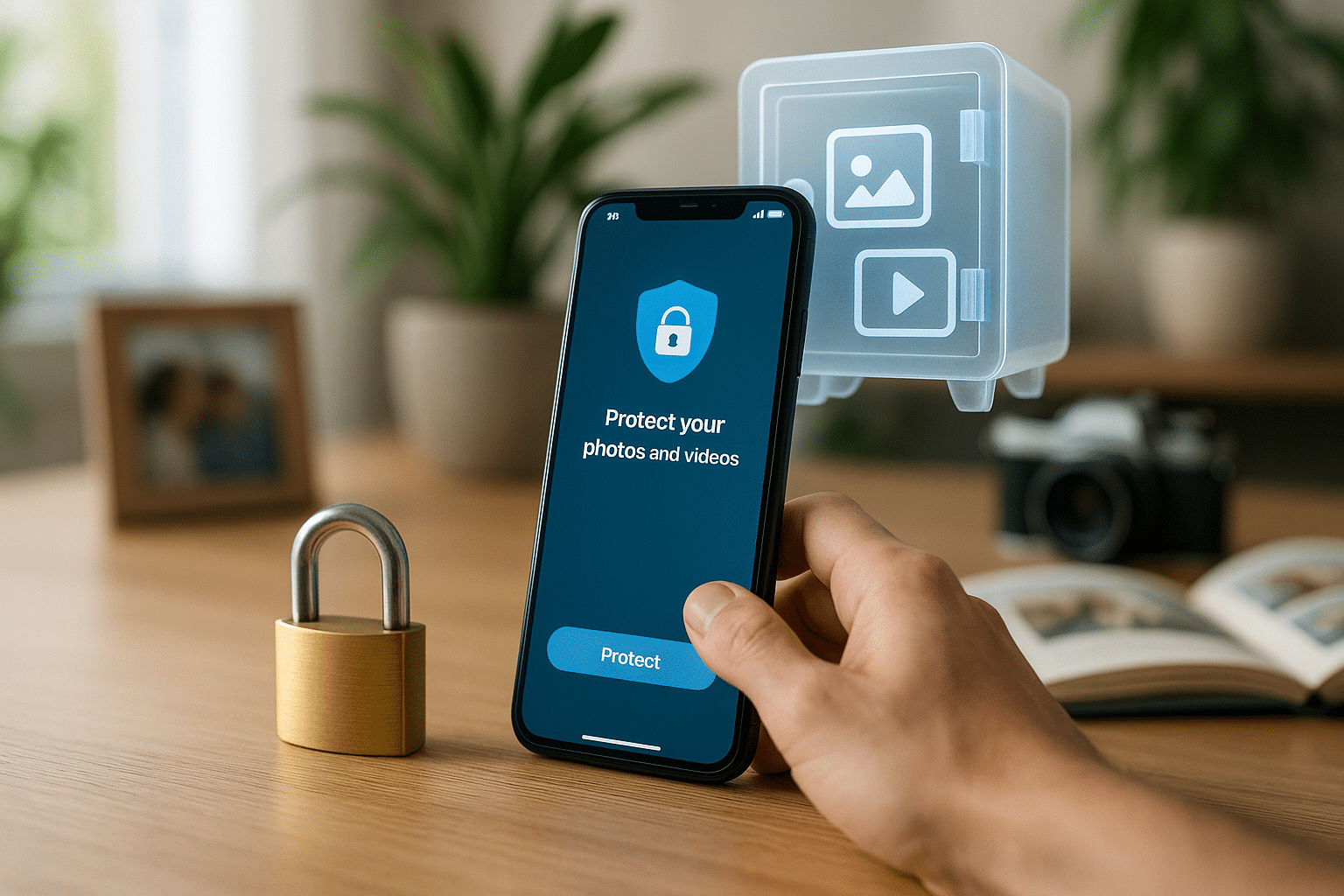
✅ Conclusion: Your Privacy Is Worth Protecting
In 2025, digital privacy isn’t optional—it’s essential. With so much of your life stored on a single device, the need for secure storage has never been greater.
Photo and video vault apps offer an extra layer of protection that default phone settings simply can’t match. From fake passwords to stealth icons and encryption, these tools are the digital equivalent of a safe in your pocket. 🧳🔐
Whether you’re protecting romantic memories, legal documents, or simply want peace of mind, these apps help you take back control of your personal data.
🚀 Ready to Take Control?
Don’t wait until your privacy is breached.
✅ Choose the app that suits your needs
✅ Install and test it today
✅ Secure your memories with confidence
Because what’s private should stay private. 🔒💡


