Anúncios
🔐 Apps to Discover Wi-Fi Passwords: Connect Anywhere with Confidence
In today’s hyperconnected world, internet access is no longer a luxury — it’s a daily necessity. Whether for work, study, communication, or entertainment, being online is fundamental.
However, it’s not always easy to stay connected, especially when you encounter locked Wi-Fi networks in cafés, airports, or unfamiliar neighborhoods.
Anúncios
Fortunately, several mobile apps are designed to help you discover or access Wi-Fi passwords legally and safely, ensuring you stay online without exceeding your mobile data limits.
This guide explores the best apps available for both Android and iOS, analyzing their features, usability, and security to help you make the best choice for seamless, secure internet access.
Anúncios
📲 Why Use Wi-Fi Password Finder Apps?
While mobile data plans are getting more generous, they still have limitations — data caps, throttling, or roaming charges. Wi-Fi, on the other hand, offers speed, reliability, and often zero cost. Apps that help you find or recover Wi-Fi passwords can be especially useful when traveling, working remotely, or simply trying to cut mobile costs.
There are different types of Wi-Fi apps:
- Password recovery apps: Help retrieve saved Wi-Fi passwords from your device.
- Wi-Fi sharing communities: Crowdsource Wi-Fi credentials and allow users to share and access public or semi-public networks.
- Network scanner tools: Identify available Wi-Fi networks and analyze their strength and security.
Each category has its advantages, and some apps even combine all three functionalities into a single, powerful tool.
📱 Top Apps to Discover Wi-Fi Passwords
1. WiFi Map
Platform: Android, iOS
Type: Community-shared Wi-Fi database
WiFi Map is one of the most popular apps in the category. It features a global map of free and shared Wi-Fi hotspots, complete with user-submitted passwords, signal strength ratings, and user comments. It includes over 100 million networks across 200+ countries.
Key features:
- Interactive global map with GPS navigation
- Passwords and comments from real users
- Built-in speed test and VPN for added security
- Offline mode for travelers
Pros:
- Vast and active community
- Frequent updates
- Excellent for travelers
Cons:
- Some hotspots may be outdated
- Premium features require subscription
2. Instabridge
Platform: Android, iOS
Type: Wi-Fi sharing platform
Instabridge positions itself as a “Wi-Fi keychain” that automatically connects you to verified free hotspots. It doesn’t hack networks — instead, it relies on community contributions to share passwords and access information.
Key features:
- Auto-connect to saved and shared Wi-Fi
- Offline maps
- Built-in VPN
- Clean and intuitive interface
Pros:
- Ethical and legal password sharing
- Works well offline
- Good connection success rate
Cons:
- May not work with newer secured routers
- Requires location permissions
3. WiFi Password Show (Root Required)
Platform: Android
Type: Password recovery (not hacking)
This app allows users to recover previously connected Wi-Fi passwords stored on their Android devices. It does not hack new networks but can be extremely useful if you’ve forgotten the password of a known network.
Key features:
- Displays all stored Wi-Fi credentials
- Quick copy-paste for sharing
- No internet required
Pros:
- Simple and effective
- Useful for IT admins or frequent travelers
Cons:
- Requires root access
- Limited to previously connected networks
4. WPS WPA Tester
Platform: Android
Type: Security testing (educational use)
Originally developed for educational purposes, WPS WPA Tester is used to check if your router is vulnerable to WPS protocol flaws. In the process, it can sometimes reveal the password of a network — if it is poorly secured.
Key features:
- Scans networks for WPS vulnerabilities
- Offers PIN connection where allowed
- Useful for personal Wi-Fi auditing
Pros:
- Helps improve home network security
- Educational for tech-savvy users
Cons:
- Not intended for unauthorized access
- May require root on newer Android versions
5. NetSpot
Platform: iOS, macOS, Windows
Type: Professional Wi-Fi analyzer
NetSpot is a professional-grade tool for analyzing and mapping Wi-Fi networks. Although it does not reveal passwords, it’s extremely useful in locating high-quality, open networks or diagnosing connectivity issues.
Key features:
- Real-time heatmaps
- Signal strength and noise ratio analysis
- Troubleshooting tools
Pros:
- Accurate and detailed insights
- Great for optimizing your own network
Cons:
- Not beginner-friendly
- No password recovery
🔒 Is It Legal to Use These Apps?
It’s crucial to understand the legal and ethical boundaries of using Wi-Fi apps. Here’s a general rule of thumb:
✅ Legal:
- Accessing public hotspots
- Using networks where passwords are shared with consent
- Recovering your own saved passwords
- Auditing your own network
❌ Illegal:
- Hacking into secured or private networks
- Accessing Wi-Fi without the owner’s consent
- Using apps with malicious intent
Always use these tools responsibly. Many apps in this list emphasize community-based sharing, not unauthorized intrusion.
🌐 Global Connectivity: How These Apps Help While Traveling
One of the most valuable features of Wi-Fi discovery apps is their offline functionality. When you’re traveling and don’t have a local SIM card or roaming plan, accessing offline maps that show free Wi-Fi zones can save you money and stress.
Many apps allow you to download city-specific maps and passwords in advance. Once you arrive at your destination, your phone will alert you when you’re near a saved hotspot.
Travel tips:
- Pre-download Wi-Fi maps before departure
- Enable offline mode to conserve battery and data
- Use VPN for secure browsing on public Wi-Fi
🛡️ Security Features: Protecting Your Data
While connecting to free Wi-Fi is convenient, it can also pose security risks. That’s why many modern Wi-Fi apps integrate VPN technology and security tools to protect your privacy.
Top security features to look for:
- Encrypted connections (VPN)
- Auto-disconnect from suspicious networks
- Malware and phishing protection
- Password masking and QR code generation
Apps like Instabridge and WiFi Map offer built-in VPNs, while others recommend pairing with trusted VPN services like NordVPN or ProtonVPN.
🧠 Expert Tips for Better Wi-Fi Access
✅ Use These Tricks:
- Always keep your app and maps updated
- Carry a power bank (scanning Wi-Fi can drain battery)
- Switch off automatic connections to unknown networks
- Report outdated or broken networks in the app
- Use password generators to share your own network securely
❌ Avoid These Pitfalls:
- Never enter sensitive information on public Wi-Fi without a VPN
- Don’t use suspicious or pirated Wi-Fi apps — they may contain spyware
- Be wary of “Free Wi-Fi” that redirects you to strange login pages
📊 Android vs iOS: Which Has Better Wi-Fi Apps?
While both platforms offer excellent Wi-Fi discovery tools, Android has a slight edge due to its open file system and flexibility. For instance, apps like WiFi Password Show and WPS WPA Tester are exclusive to Android and offer features like password recovery and PIN testing — though some require root access.
iOS is more secure by design, so Apple restricts apps from accessing stored Wi-Fi credentials. However, apps like Instabridge and WiFi Map work beautifully on iPhones and iPads, offering legal and community-driven alternatives.
If you’re a power user looking for full network control, Android is ideal. For casual, safe browsing and sharing, iOS solutions are just as effective.
🔧 Troubleshooting Common Wi-Fi Issues
Even with the best apps, you might occasionally run into problems. Here are quick solutions:
- Problem: Network found, but can’t connect
Fix: Restart Wi-Fi, forget the network, and reconnect manually - Problem: Password incorrect
Fix: Check if the app has an updated entry or try another user-contributed one - Problem: App not locating networks
Fix: Enable GPS, ensure permissions are granted, and update the app - Problem: Frequent disconnections
Fix: Try another hotspot or use a VPN to stabilize the connection
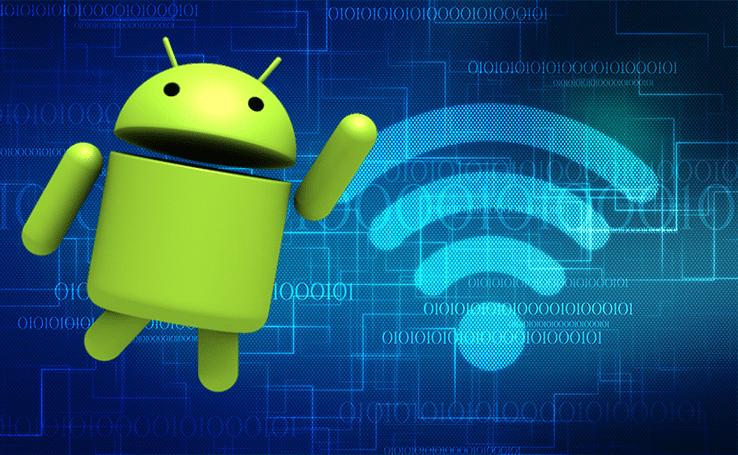
✅ Conclusion: Unlock Limitless Connectivity
Accessing free and reliable Wi-Fi has never been easier, thanks to the innovation behind apps like WiFi Map, Instabridge, and WiFi Password Show. Whether you’re traveling the world or just want to cut back on data usage, these tools offer practical, safe, and often free solutions to stay connected.
By combining community-powered databases, strong security protocols, and offline access features, these apps transform how we experience the digital world — no more dead zones, no more data caps.
So next time you’re stuck without a connection, you won’t be offline for long. Just open one of these smart apps, find a nearby hotspot, and get back online — fast, free, and securely.


